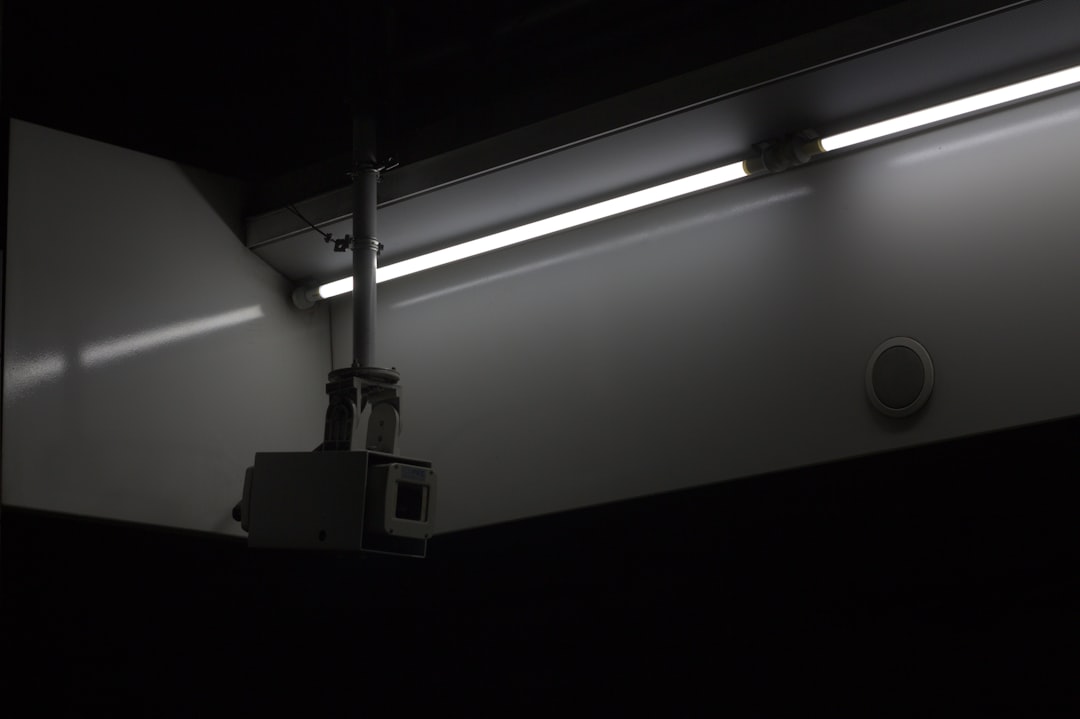What if your staff could learn a new POS in hours, not weeks? With the right plan, they can. And they'll serve faster, make fewer mistakes, and love their shifts more.
This guide gives US restaurant owners, managers, and trainers a complete playbook to roll out a new POS with minimal disruption—covering role-based training, checklists, lesson plans, quizzes, advanced features, analytics, and onboarding tips for Spindl's integrated POS.
Why POS training matters now
Training isn't overhead. It's ROI.
For a refresher on what a modern POS does and why it's the digital backbone of your operation, see our explainer on POS systems and the concrete advantages of POS systems in restaurants.
What is POS training?
POS training teaches your team to use the system accurately, quickly, and consistently—across orders, payments, discounts, table management, inventory links, loyalty, and reporting. In integrated platforms, it also connects to delivery, self-service, and real-time analytics, so staff learn one interface that controls many tasks (Spindl features).

How long does it take to learn a POS? With a modern, intuitive UI and a structured plan, frontline staff can be productive in one to two shifts, while supervisors and managers may need 3–5 focused sessions to cover advanced features and analytics. All-in-one systems reduce training time because there are fewer apps and devices to juggle (Spindl on all-in-one benefits).
Training goals and KPIs to track
Tie your training to business outcomes:
- Speed: average order entry time, table turn time, ticket times
- Accuracy: comp/void rate, order error rate
- Revenue: average check size, upsell conversion, online vs. in-store mix
- Guest experience: CSAT, review trends, loyalty enrollments
- Team: first-week proficiency rate, time-to-competency, help desk tickets per shift
Integrated data helps you monitor these in real time. See how to set up KPIs and dashboards in data-driven decision making in restaurants and apply them live with real-time analytics for restaurant management.
Role-based training plans
One size doesn't fit all. Train by role with clear competencies and checklists.
Servers and counter staff
Core competencies:
- Login/logout, clock-in/out
- Search menu, apply modifiers, handle special requests
- Split checks, multiple tenders, tips
- Discounts, promos, comps (role-permission aware)
- Table management basics (open/close/move/merge tables)
- Receipts: digital, printed, texted
- Guest profiles and loyalty enrollment
Checklist to practice:
- Process an order with two modifiers and a substitution.
- Split a check three ways after items are fired.
- Apply a discount correctly and capture a digital receipt.
- Process a refund/void according to policy.
- Enroll a guest in loyalty from the POS.
Reference: server tasks align with the digital tools outlined in best digital tools for restaurants.
Bartenders
- Quick-order workflows and favorites
- Happy hour pricing rules
- Tab management, transfers to tables, age verification prompts
- Tip adjustments, late-close procedures
Hosts/runners
- Waitlist and table status
- Quoting accurate wait times
- Seating and table transfers
- Ticket running to sections; reconciling fired vs. delivered
Delivery/cashier roles
- Aggregator orders in one queue
- Order acknowledge/accept
- Substitutions and out-of-stock handling
- Courier handoff verification
All of the above get dramatically simpler when delivery apps, POS, and loyalty live in a single interface (Spindl all-in-one overview; POS software).
Supervisors and managers
- Permissions and role-based access
- Menus: pricing, daily specials, 86 list
- Discounts/voids approvals
- End-of-day (EOD) reporting and cash management
- Inventory links, menu item depletion
- Staff performance dashboards, AOV, comps
- Shift forecasting, section balancing
Learn how integrated systems connect inventory, staffing, and CRM for maximum impact in restaurant digital transformation strategies.
Training timelines and milestones
Avoid the "firehose" rollout. Staged implementation = smoother adoption.
- Week -2: Plan and configure
- Map roles, permissions, menus, taxes, and printers.
- Integrate online ordering and delivery aggregators in a sandbox.
- Build quick reference guides.
- Schedule dedicated training blocks—never during peak (adoption pitfalls).
- Week -1: Train and simulate
- 60–90 min role-based sessions + hands-on simulations.
- Shadowing on slow shifts.
- Practice EOD with fake data.
- Go-live day: Focused objectives per shift
- Shift 1: Basic transactions and modifiers.
- Shift 2: Complex orders, split checks, refunds/voids.
- Shift 3: EOD reports and reconciliation (staged go-live).
- 30/60/90 days: Optimize and expand
- 30: Tighten fundamentals, reduce error rates.
- 60: Introduce advanced features (loyalty, inventory links).
- 90: Train on analytics to improve staffing, menu engineering, and promos (analytics playbook).
Progressive rollouts create early wins and momentum—modeled by brands that phased upgrades instead of "big bang" changes (case studies of successful transformation).
Delivery methods that work (and when to use them)
Blend these to match your team and service patterns:
- In-person workshops (60–90 min): best for complex workflows and Q&A.
- Micro e-learning (5–10 min): perfect for refreshers and new hires.
- Shadowing and reverse-shadowing: pair an experienced user with a learner.
- Simulation labs: run through real scenarios with printer/kitchen tickets on.
- On-the-job coaching: manager spot checks and feedback loops.
Trainer script to set the tone:"This system will free you to spend more time with guests and less time struggling with technology" (service improvement message). Staff buy-in grows when they see tech as a helper, not a threat (digital tools mindset).
Teaching advanced features and analytics (without the math headache)
Focus on three manager-level skill blocks:
- Menu engineering and pricing
- Labor and shift optimization
- Loyalty and personalized offers
Pro tip: Teach "show, don't tell." Pull a live dashboard, decide one action, execute, and measure the impact during the same shift.
Troubleshooting training and support handoffs
Most issues stem from either connectivity, configuration, or "too many tablets." Eliminate chaos by centralizing third-party deliveries and orders into one device (delivery consolidation; Spindl features).
Frontline triage checklist:
- Identify: Is the issue payments, printing, menu, delivery integration, or network?
- Quick checks: confirm Wi‑Fi/network, reboot terminal, verify cable/power.
- Use the quick reference guide for the exact flow.
- Escalate with specifics: error code, timestamp, what changed, screenshot.
- Route to the designated "superuser" before vendor escalation (adoption triage flow).
Postmortems: Log issues and fixes in a shared doc; turn frequent problems into 60-second micro-lessons.
Sample lesson plans, exercises, and quizzes
Use, copy, modify—these are built for short attention spans and busy restaurants.
15-minute quick-start (front-of-house)
Objective: Complete three orders with 100% accuracy.
- 0–3 min: Login, clock in, UI tour.
- 3–10 min: Enter two dine-in orders with modifiers and special instructions.
- 10–15 min: Split a check, process two payments (card + cash), print and text a receipt.Reference: transformation strategies.
Quiz (3 questions):
- What's the first step when a payment fails? Answer: Check network connection, then retry (digital tools primer).
- How do you add a substitution without removing the base item?
- When do you apply a discount vs. a comp under policy?
45-minute simulation (servers)
Objective: 10 simulated transactions at 95% accuracy, including split checks.
- Role-play 1: Table of four adds two modifiers per entree; one guest asks for a post-fire split check.
- Role-play 2: Item 86'd mid-service; recommend an alternative and update the ticket.
- Role-play 3: Refund an incorrect item, reissue correctly, capture guest's digital receipt.
Back-of-house coordination (30 minutes)
- KDS routing verification: tickets map to the right station.
- Modifier clarity: confirm kitchen-readability; reword unclear labels.
- Expo reconciliation: match fired vs. delivered, handle remakes.
Manager analytics lab (30 minutes)
- Pull live sales by item; identify one "star" and one "dog."
- Adjust menu placement or run a limited-time promo; track impact for 2 hours.
- Review ticket times and rebalance sections if needed.Reference: real-time analytics for restaurant management.
Pre-launch, go-live, and 30-day checklists
Pre-launch (T‑14 to T‑1)
- Hardware test: terminals, printers, KDS, scanners.
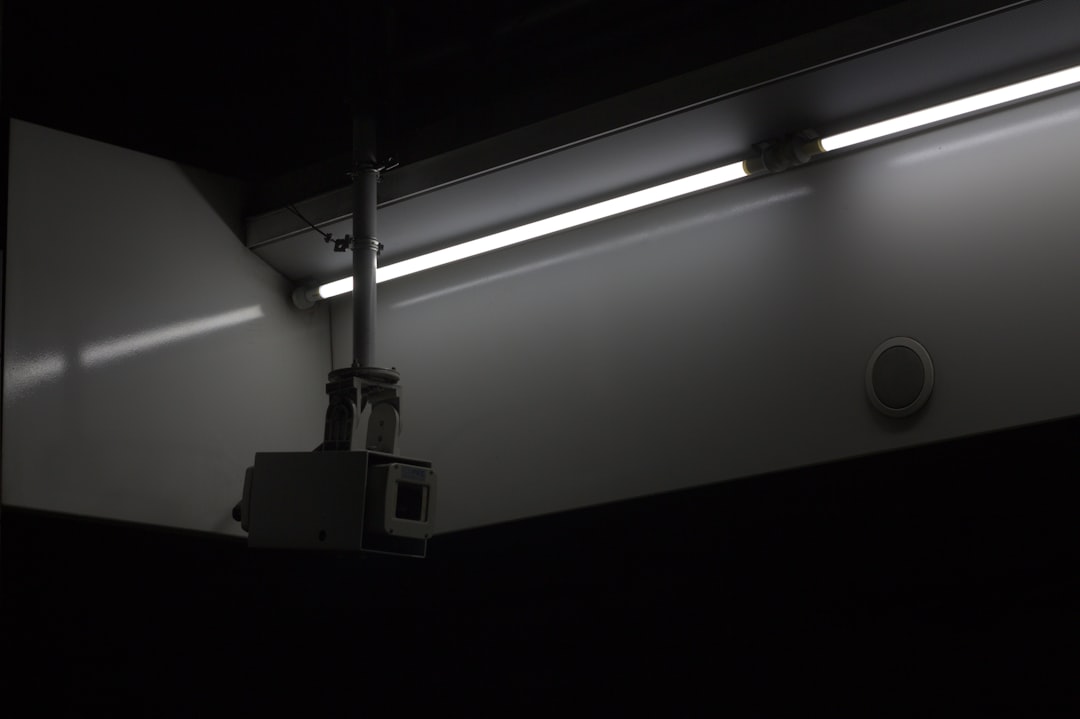
- Payments: processor integration, test authorizations and refunds.
- Menu audit: prices, taxes, modifiers, 86 list, happy hour rules.
- Delivery/online: connect aggregators, test "order to kitchen" flow.
- Schedule training sessions; print quick guides; define backup procedures (adoption checklist).
Go-live day
- Shift 1: Monitor basic orders and payments.
- Shift 2: Handle complex orders, split checks, and special requests.
- Shift 3: EOD reports and cash/close review (staged go-live plan).
30-day post-launch
- Review: transaction error rates, order accuracy, ticket times.
- Gather staff feedback; log recurring issues and fixes.
- Track CSAT and review speed-of-service comments.
- Plan advanced feature rollout: loyalty, deeper analytics, inventory links.
Best practices to accelerate adoption
- Train off-peak and on real devices. Never during a rush (adoption timing).
- Keep sessions short, hands-on, and scenario-based.
- Appoint two superusers per location for coverage.
- Celebrate early wins publicly (first error-free shift, fastest ticket time).
- Standardize data entry to protect reporting quality (data integrity tips).
- Reduce tablet overload by consolidating platforms (tablet chaos fix).
Onboarding with Spindl's integrated POS
Spindl consolidates ordering, delivery apps, self-service, POS, loyalty, and analytics on a single device—shortening training time and cleaning up workflows (Spindl; POS software).
Recommended rollout:
- Phase 1: Core POS
- Set roles/permissions; import menu; configure taxes/printers.
- Train servers and cashiers on order entry, modifiers, payments, split checks.
- Manager: EOD reporting and cash management.
- Phase 2: Built-in delivery and online ordering
- Connect DoorDash/Uber Eats/Grubhub into one queue.
- Train staff on acknowledge/accept, substitutions, courier handoff.
- Eliminate "multi-tablet" workflows.
- Phase 3: Loyalty and self-service
- Enable on-receipt and at-table enrollment.
- Train staff to offer personalized recommendations.
- If using kiosks, build a 10-minute customer assist script.
- Phase 4: Real-time analytics with AI assistant
- Teach managers to ask the system for live KPIs ("Show top-margin items underperforming this lunch").
- Use dashboards to rebalance staff and promote high-margin dishes mid-service (real-time analytics for restaurant management).
Configuration tip: Start with core functionality and expand based on staff feedback and performance data—iterate like leaders who phased digital changes for smoother adoption (transformation case studies).
Choosing platforms now? See best restaurant POS systems 2025 for integration-first pros/cons and POS system comparisons for restaurants.
FAQs
What technology does POS use?Modern restaurant POS systems are primarily cloud-based with mobile terminals, offline modes, integrated payments, and APIs for delivery, inventory, and loyalty connections. See our overview on POS systems.
How do you train employees on a new system?Use role-based plans, short simulations, shadowing, and staged go-live milestones. Avoid peak times and measure time-to-competency and error rates to validate progress (digital adoption strategies).
How long does it take to learn POS?Frontline staff can get productive in 1–2 shifts with hands-on practice; supervisors need additional sessions for approvals, reporting, and analytics. All-in-one interfaces cut ramp time significantly (advantages of integration).
What is POS training?A structured program to teach accurate order entry, payments, table management, discounts, and advanced features like loyalty and analytics—with clear KPIs and real-time dashboards to improve service and profitability (data-driven restaurant operations).
Getting your team fluent on a new POS shouldn't derail service. With role-based training, a staged rollout, and integrated tools, you'll see faster tickets, fewer errors, and happier shifts—often within days, not months. See how an all-in-one approach can simplify your next rollout with Spindl and explore the full POS software.